ContacSyncer
Simplify your workflow by seamlessly integrating and syncing data across your environments. Ensure data consistency and accessibility, improving productivity and efficiency. Our solution provides a reliable and secure way to keep your information up-to-date and easily accessible.
Key features
- Automation: The application detects and deletes outdated versions of files on its own, allowing users to focus on more important tasks.
- Settings: The ability to select the number of file versions for each user individually. Preview of the size of the freed space.
- Security: It is important to note that the application strictly adheres to the principles of data security. All operations to delete file versions are performed taking into account the integrity and safety of data.
- Intuitive interface: Thanks to the developed user interface, working with the application is simple and accessible even to those who are not an information technology specialist.
Access to the application only for authorized users (recommended)
1. Click the link to the managed resource group.
2. Click the link to the App Service.
3. Click the Authentication and Add identity provider.
4. Set the settings according to the screenshot below and click add.
5. That's it, now you can run the application.
Application Launch Guide
1. Click the link to the managed resource group.
2. Click the link to the App Service.
3. Click the link to open Default domain and run application.
4. Please wait for the app to launch (2 - 5 minutes)
4. Please wait for the app to launch (2 - 5 minutes)